Call Now:
636-373-8678

Streamlining Your Workflow with Microsoft 365
Efficiency is king in the world of business, and let's be honest, so is keeping an eye on the budget. That's where Microsoft 365 comes into play: not just as a tool for getting things done, but also as a secret weapon for cutting costs. Surprised? Let’s unpack how Microsoft 365 can help trim down your tech stack and save you some of those hard-earned dollars.
One Suite With Many Uses
Microsoft 365 houses multiple applications under one ecosystem, with cohesiveness as a priority. It's packed with tools that can handle almost everything your business needs. From the classics like Word and Excel to the multi-purpose apps like Teams and SharePoint, there’s a lot under the hood. The trick is to understand what you have at your disposal and how it can replace other tools you might be paying for separately.
Say Goodbye to Separate Communication Tools
Do you have a separate app for emails, another for team chats, and yet another for video conferencing? Microsoft 365 makes consolidation easy. With the combination of Outlook and Teams, you can handle emails, team chats, and video calls under one service. Plus, Teams integrates seamlessly with other Microsoft apps, making it a central hub for collaboration: this means you can potentially cut out a few extra communication tools from your expenses!
Collaborate Without Extra Tools
Before you invest in another application, check out what Microsoft 365 already offers. With SharePoint and OneDrive, you've got file storage and sharing covered. Teams again comes to the rescue for real-time collaboration, allowing multiple people to work on a document simultaneously. And don’t forget the task management capabilities of Microsoft Planner! These integrated tools can often replace standalone project management and collaboration apps.
Automate Without Complexity
Automation tools are fantastic for streamlining processes, but they can also add to your costs. Here’s where Power Automate in Microsoft 365 steps up. It lets you create automated workflows between your Microsoft apps and even some third-party services. This can mean automatic data transfers, reminders, email triggers, and more, often removing the need for a separate automation platform.
Custom Solutions Without Custom Prices
Need specialized business solutions? Before you shell out big bucks for custom software, delve into the Power Platform, which includes Power Apps and Power BI. Power Apps lets you build custom business apps without needing a background in programming. Power BI, on the other hand, is all about business intelligence, helping you analyze data and get insights. These tools can often eliminate the need for more expensive, specialized software.
Streamlining Has Never Been So Easy
The beauty of Microsoft 365 is not just in its individual tools, but in how they integrate to form a cohesive, cost-effective solution for your business. By fully leveraging what Microsoft 365 has to offer, you can often reduce the need for multiple, overlapping tools, thereby streamlining your operations, and trimming down expenses.
If you have any questions while exploring your Microsoft 365 subscription, lock in a call with us today.
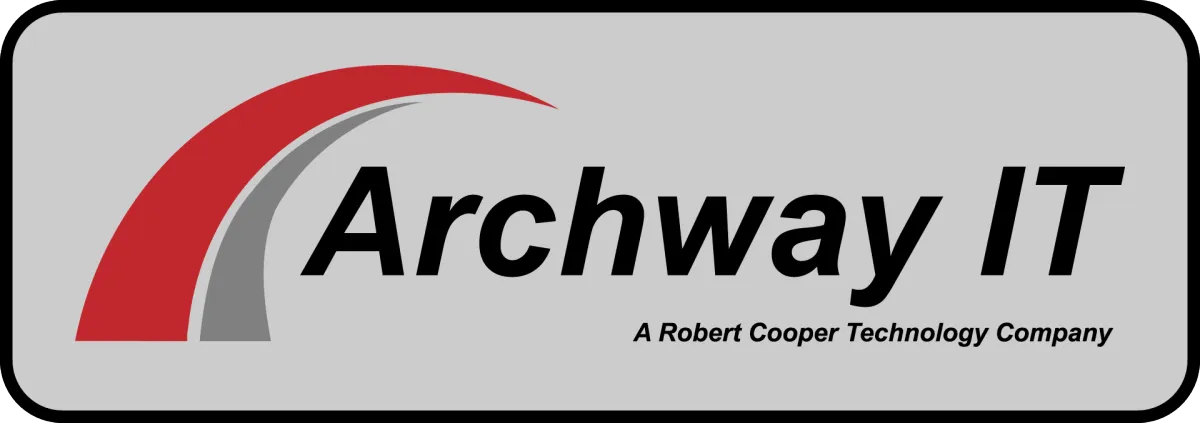
Designing, Building, and Supporting Technology since 2018.
A Robert Cooper Technology Company.